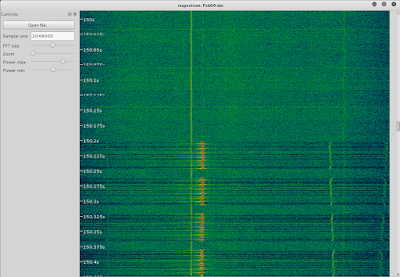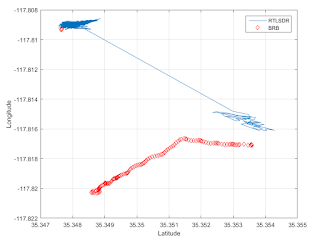This post is long overdue as I've been quite busy with my
day job that I've been remiss in updating the blog with the progress happening with the rocket GPS.
On February 6th, 2016
Paul Breed flew an RTL-SDR on a high power rocket to capture GPS RF data for post-processing. This was the second test flight and the first one to get good data.
Hardware Configuration
Paul shows off the payload. The blue box outlines a 6DOF IMU, the orange box is a
LNA4ALL low noise amplifier. On the reverse the orange box outlines a 2S LiPo battery, the green box a
Nooelec 0.5PPM TXCO in aluminum case and the blue box an
Intel Compute Stick running Ubuntu, and the yellow trapezoid a quadrifilar antenna GPS antenna from
antennas.us.
Backside of RF capture unit.
Frontside of RF capture unit.
Hardware Configuration
They payload is packaged inside the nosecone fairing of the rocket. Here, the rocket is mounted on the launch rail in a horizontal configuration. Before launch the rail is elevated to near vertical, but this orientation allows for easy handling of the rocket.
Rocket mounted on the launch rail
At T-2 minutes (2 minutes prior to launch) the rocket begins aquiring data - Paul SSH's over wifi into the Intel Compute Stick to trigger a script which calls
rtl_sdr centered on the L1 frequency with a bandwidth of 2048000 Hz. Two minutes is sufficient time to get multiple GPS fixes of the launch site.
And at T-0, smoke and flames!
Liftoff!
Post-flight analysis
I took the output from rtl_sdr and
converted it to complex for gnss-sdr. I was able to get a fix on the pad but not much after that. The last fix was at about 145 seconds - liftoff was likely between 145 and 150 seconds. I attempted to make a few tweaks to the tracking loop configuration gnss-sdr file with little success - it changed the results but not the actual character, that is not a whole lot after liftoff. I did find I was able to get a few subframes well after launch - 3 with the final configuration file - but not enough to get a fix. But there are
other codes to be investigated which can get an approximate fix without a full 4 satellite solution.
One of the productive changes was decreasing the step size of the doppler search - this performs a more refined search and reveal more post-launch subframes. Initially I had one subframe and through tweaking the search step size (to 100 hz) I was able to get three. It is tempting to increase the doppler window but the max doppler shift of a GPS satellite to a stationary receiver is ~ 5kHz and the default search window is +/- 10 kHz - unless you are going orbital velocity at the satellite while it is coming at you, you are well within 10 kHz.
Here's the KML file in Google Earth. Don't get too excited about the altitude jumps! There are two of them in the file one occurs during the first few fixes and the last ones are of similar magnitude. I've seen the same thing happen with fixes at home. We know for the early jumps the rocket is sitting soundly on the pad and the latter jump is of the same magnitude.
I took the GPS time from gnss-sdr and used
an online tool to back out the orientation of the satellite constellation during the rocket flight. The arrows point to the satellites which were used to get position fixes as output in the RINEX files. It is interesting to see some satellites which appear farther away on the map are useful to getting a fix where closer ones are not - however that's only half the story.
If we look at altitude (the earth is crudely pointed so the launch site is oriented up towards the top of your monitor) we see the satellites it uses are largely overhead and the "closer" satellites are on the horizon.
I also looked at the two satellites which gave valid subframes after T-0, they are PRN 3 and PRN 11, shown here.
So why didn't we get a good fix in flight? There are two likely culprits - the vibration / acclereation environment and the loop dynamics. Both vibration and acceleration affect the crystal which effects the frequency being captured. If the tracking loops are off then we'd anticipate losing satellite directly overhead (in the direction of acceleration) and not laterally where the acceleration of the rocket doesn't effect things much. I tweaked the tracking loops as far as I could without making results worse and they didn't seem to get any better. Based on the fact that one of the satellites is fairly high in the sky my gut suspects the acceleration/vibe environment.
But there's still work to be done to try fft-based approaches like
fastgps, dig into the intermediate outputs and see if some smart people out there have ideas!
Thanks to Paul for providing the data, test hardware and ideas on how to look at and understand the data. Follow his
blog or
twitter!
Files
- Feb6.bin - raw RTLSDR binary file (interleaved shorts) you will need to convert to complex.
- flight.conf - gnss-sdr configuration file
- output.log - Console output from "gnss-sdr --config_file=flight.conf"
- PVT.kml - Position fixes in Google Earth format
- GSDR086x11.16N - Navigation data in RINEX format
- GSDR086x11.16O - Observation data in RINEX format
Next Actions
- Investigate gnss-sdr telemetry and tracking outputs
- Try running through fastgps code
- Get help from smart gps/sdr folk!